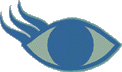Download a DVD...
If you would like to use our DVDs immediately, the best option is a digital DVD download. You also pay no shipping costs. Our downloadable DVDs are identical in content to our physical DVDs. They play using a free application (FluxPlayer) for your computer or ipad without need for a DVD drive.
Our downloadable DVDs are available via FlickRocket, a multi-national pioneer in the downloadable DVD market that currently provides international downloads for major corporations, including downloads of blockbuster films from major studies. All purchases are handled through our payment processing system, and FlickRocket manages your digital content.
When you go to our downloads storefront, you will learn more about how digital DVD downloads work. You can try the system before purchasing one of our DVDs by going to the How It Works section of the storefront and getting the free Big Buck Bunny sample movie. If anything on that site is unclear, please check for answers to common questions on the downloads storefront FAQ or on our Frequent Questions page.
After you complete your purchase, you will be directed to a page where you can download the FluxPlayer application. After you download the application, just log in with the username and password you created when purchasing, and you will see your digital content in your Library. By double clicking on it, you will start it downloading and it will stream as it does so (you can also right click to start the download without playing the content). Note that you only need to download the FluxPlayer application once. After that, any new purchases will appear in the FluxPlayer library automatically. Just start the application and you will see them. Be sure to use the same username and password for all purchases so that all of your content will be in your FluxPlayer library under the same account.
Each purchase gives you a license for three downloads of that DVD. Once you have downloaded the DVD three times, you will not be able to download it again for 1 year (when you will be given an additional download). You can use your content on three different devices, but we would recommend reserving one of those three downloads in case of a computer crash or other problems with your devise that require you to download the content again. You will not be able to save the content in other ways (it cannot be burned to a physical disk), so reserving one download as a backup is the safest approach.